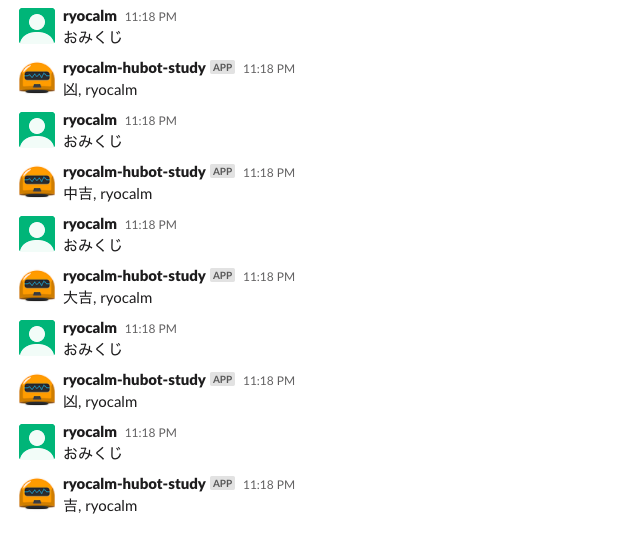#33: N 予備校 Hubot の動かし方など
やったこと(Done)
- N 予備校 プログラミング入門 Web アプリコース
- 第 3 章 サーバーサイドプログラミング入門
07. Hubot と Slack アダプタ
- 第 3 章 サーバーサイドプログラミング入門
N 予備校 第 3 章
yarn で必要なモジュールをインストールします。
$ yarn global add yo@3.0.0 # Yeoman $ yarn global add generator-hubot $ yarn global add coffeescript@1.12.7
$ which yo /home/vagrant/.yarn/bin/yo $ which coffee /home/vagrant/.yarn/bin/coffee
$ yo hubot --adapter=slack $ ls . .editorconfig Procfile bin hubot-scripts.json package-lock.json scripts .. .gitignore README.md external-scripts.json node_modules package.json
いろいろなファイルを用意してくれたようです。
VM の方には入っていなかったので tree をインストールします。
$ sudo apt intall tree
教材テキストのとおり、Hubot の動作を実装します。
こんな感じでできました。
'use strict'; module.exports = (robot) => { robot.hear(/hello>/i, (msg) => { const username = msg.message.user.name; msg.send('Hello, ' + username); }); robot.hear(/おみくじ/i, (msg) => { const username = msg.message.user.name; const lots = ['大吉', '吉', '中吉', '末吉', '凶']; const lot = lots[Math.floor(Math.random() * lots.length)]; msg.send(`${lot}, ` + username); }); };
わかったこと(Fact)
- Slack の username を取得するのは
msg.message.user.nameとする。 - あるいは
msg.message.user.idを使って<@${user_id}>とする。